Embedding the Jitsi Meet API into your site or app enables you to host and provide secure video meetings with your colleagues, teams, and stakeholders. The Meet API provides a full complement of comprehensive meeting features. Your Jitsi meetings can be hosted and attended using any device while keeping your data and privacy protected. Jitsi Meet is an open-source video-conferencing application based on WebRTC. In this tutorial, you will install and configure a Jitsi Meet server on Ubuntu 18.04. The default configuration allows anyone to create a new conference room.
MeetrixIO is a well experienced company with WebRTC related technologies.We provide commercial support for Jitsi Meet, Kurento, OpenVidu, BigBlue Button, Coturn Server and other webRTC related opensource projects. If you looking for a Jitsi Meet deployment for thousands of simultaneous users, contact us via hello@meetrix.io. We can help you to AutoScale Jitsi VideoBride and Jibri clusters.
If you are planing to run Jitsi Meet at a scale to cater thousands of users you should have
- A Multi shard deployment with HA proxy
- Load balanced video bridges in each shard ( with auto scaling for cost optimization)
- A pool of Jibris for recording or streaming ( with auto scaling for cost optimization)
- A comprehensive monitoring system to monitor the system load and conference metrics such as number of conferences and users
- A load testing mechanism to test your infrastructure to make sure that it is production ready.
A Multi shard deployment with HA proxy
If you are planing to cater more than thousand users with Jitsi Meet, you should consider distributing the load between multiple shards of Jitsi Meet deployments rather than using a single shard because, the XMPP server (Prosody by default) and Jicofo could be a bottleneck when you increase the number of Jitsi Video Bridge instances in a single shard.This can be accomplished by deploying multiple shards of Jitsi Meet behind HAproxy using URL based routing and stick tables. This setup ensures that a given meeting room is always hosted on the same shard.For an example, say that you have two Jitsi Meet shards behind HA proxy. If user A joins conference room myconference1 which will be created on shard1, all the other users who are going to join myconference1 will be proxied to shard1
Load balanced Video Bridges in each shard with Auto Scaling
If you are running hundreds of conferences in a single shard, they should be load balanced between multiple Jitsi Video Bridges. Once you configure multiple video bridges in a single shard this load balancing is done by Jicof (Jitsi conference focus).If you are hosting on the cloud (say on AWS), these video bridges can be auto scaled to handle dynamic loads in a cost effective way.For and example, in the mid-day there might be 500 concurrent users in the shard but in the evening there might be only 100 concurrent users. At night there will be no users. To optimize the cost, the number of video bridges should be automatically kept at the optimal value. To cater 500 users we might need 10 video bridges, to cater 100 users we might need three bridges and at night, we might only need two video bridges.This can be done by AWS auto-scaling groups, SQS, SNS and CloudWatch. And the autoscaling parameters can be fine-tuned for each use-case.
A pool of Jibris for recording or streaming
Jibri is the recording and streaming service for Jitsi. A single Jibri can only record a single conference at a time. Therefore, if you want to record 100 conferences at a time, there should be 100 running Jibri servers. Well, running a pool of Jibris to cater the maximum number of simultaneous conferences that you expect to record will get you a huge AWS bill.To solve this problem, we maintain a constant number of free Jibris (say 3) at any given time. When someone starts to record a meeting, one of the available Jibris will be allocated to record that conference and another Jibri will spin up to join the free Jibri pool. Once the recording is done, the Jibri can upload the recording to a storage service like S3 and return to the free Jibri pool. If there are more than 3 free Jibris, the autoscaling mechanism will shutdown one of the Jibris.The number of constant Jibris should be optimized according to the use-case.
A comprehensive monitoring system
Monitoring is crucial for any system. When it comes to Jitsi, , we should also monitor number of users, conferences, Video bridges, Jibris in addition to the usual system metrics such as CPU, Memory, Network and IO. If you are on AWS, CloudWatch can be used as a monitoring system.
If you have an on-premise deployment, a monitoring system based with ELK can be used
Meetrix offeres number of Jitsi Meet deployment solutions that suit for both cloud (AWS) and on-premise deployments.
A load testing mechanism to test your infrastructure
To make sure everything is properly configured and your infrastructure can cater the desired number of concurrent users, you have to perform a load test before you go live. This can be done via Jitsi Torture.A Torture setup can flood fake conference users in to meetings and generate a load on your infrastructure.
Jitsi Video Chat
Looking for professionals support ?
Meetrix.IO is well experienced team with Jitsi Meet and WebRTC. If you are looking for a Jitsi Meet deployment to cater thousands of concurrent users, please contact us via hello@meetrix.io.
Looking for commercial support for Jitsi Meet ? Please contact us via hello@meetrix.io
Due to the coronavirus outbreak, the popularity of video calling apps is exploding. Here we bring a quick comparison between Jitsi Meet, a new open-source free video calling app, and Microsoft's Skype.
As COVID-19 hits the nation, video conferencing becomes the normal way of communication. Be it businesses, professionals, housewives, friends, everyone is using video calling apps for chatting and staying connected.
Here's what you need to know about the two of the best video calling apps Jitsi Meet and Skype.
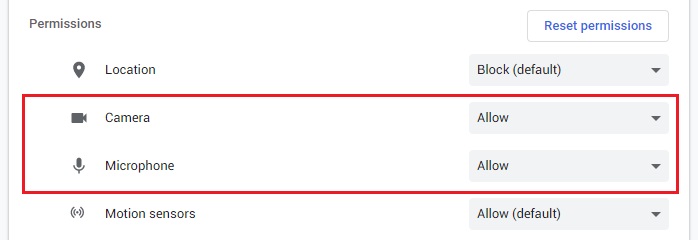
Jitsi VS Skype
| Specifications | Jitsi Meet | Skype |
|---|---|---|
| Audio recording | Yes | Yes |
| Media | Yes | Emoji/audio/video/images |
| Platforms | Android, iOS, macOS, Windows, Linux | iOS, Android, Web, Windows, macOS,iPad |
| Screen Sharing | Yes | Yes |
| Video conferencing | Yes | Yes |
| Cloud sync | NA | Yes |
| VoIP | Yes | Yes |
| End to end encryption | Yes | Yes |
| Groups | Yes | Yes |
| File Size | Differs from device to device | – |
| Hosting Options | Hosted | – |
| In-app purchase | None | None we know about |
| Messaging system | Data | – |
| Multi-device | Yes | Yes |
| Location sharing | Yes | – |
| DIY integrations | No | – |
| Native videoconferencing | Yes | – |
| Android and iOS version | Yes | – |
| Server stored messages | For 30 days | – |
| Service integrations | Paid (monthly plan) | Free open source |
| Video recording | Yes | – |
What is Jitsi Meet?
Jitsi Meet is an easy to use, open-source free video calling app. Using it you can easily arrange secure video conferencing calls. Although this new video calling app is the answer to all the security and privacy concerns raised due to Zoom. Using its end to end encryption you can stay secure and no need to worry about privacy.
Features – Jitsi Meet – video calling app
Ease of Use – The most important and outstanding feature of this best video calling is its ease of use. Without installing the app on your Mac or Windows you can use it. Simply visit https://jitsi.org/jitsi-meet/ give a name to your meeting and you are all set. This link can be shared with anyone and moreover you even set a password. Unlike the Zoom video calling app, Jitsi Meet is secure and keeps chats private. Not only this, but the app also doesn't share data.
Security – The app offers end to end encryption means all your video and audio chats are secure. Intercepting them is difficult; this means no third parties or companies like Skype or Zoom can use them to record conversations.
Functionality – Like other video calling apps this best video calling app also offers many useful features. Using it you can share your desktop, work via Etherpad.org, you can even share YouTube videos, make video and audio chat and do a lot more. It works just like other video calling apps. The only difference is you don't need to create an account to use the app. To secure your chat, you can also password protect it. This means even if someone will have the link will not be able to join unless they have the password.
All this and much more make Jitsi Meet an extraordinary video calling app.
What is Skype?
Microsoft's Skype doesn't need any introduction. Most of us have already used this video calling app and are still using it. Both professionals and individuals use it to make video and audio calls and do a lot more.
Known as one of the best VoIP solutions this app offers instant messaging, group video conferencing, screen sharing, etc. Using the basic plan, you can initiate calls but to make an international call you will have to pay for the pro plan.
Features – Skype best video conferencing app
Flexible –Due to its pricing, Skype is considered as one of the world's best and flexible video calling apps. You can use it for free to make video calls while to make an international call you need to pay. It is the most well-known and inexpensive VoIP solution. This means without causing a dent in your pocket you can make actual landline calls using Skype.
Secure – Offered by Microsoft this app is secure and offers end to end encryption. Used by small businesses this video calling app boosts productivity and encourages collaboration. You don't have to worry about privacy when using Skype. Both Jitsi Meet and Skype are alike in this area. Type 61 war thunder.
Jitsi Video Codec
Functionality – Skype the best video calling app lets you connect with up to 50 people at a time. Installing and using it is quite simple. You just need to download the app > create an account and you are good to go.
This is where Jitsi Meet and Skype differ. To use Jitsi Meet you don't need to go through a sign-up process.
A pirate is also a specific type of player-character. A pirate is a non-player character ship designed to provide a combat challenge for players. They are commonly known as rats which is derived from the alternate spelling pie rat, and also due to the dislike players have for them causing an association with vermin. They 'pop up' in asteroid belts, to harass miners, or just to lie in ambush. Races: Minmatar and Gallente. Focus: Speed and warp speed. Frigate: Dramiel. Eve online pirate ships.
Overall, both video calling apps are wonderful. Using them will vary from user to user. However, if you think Jitsi Meet will not be able to meet your needs as it is new. You are wrong as you should not judge a book by its cover. Just try using it, you will never turn back.
Jitsi Video Call
To make things simple here are the pros and cons of both the video calling apps.
